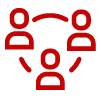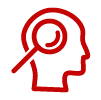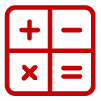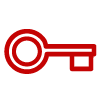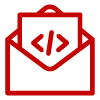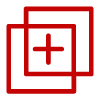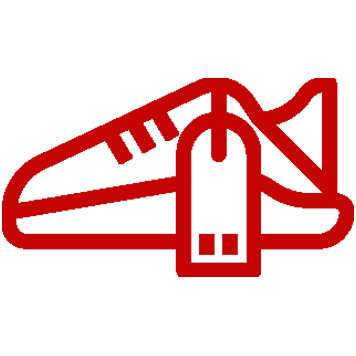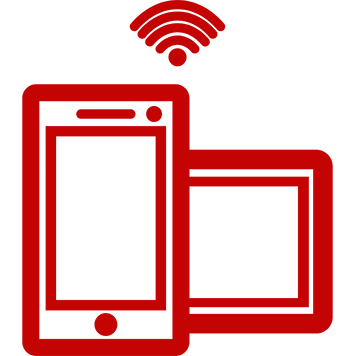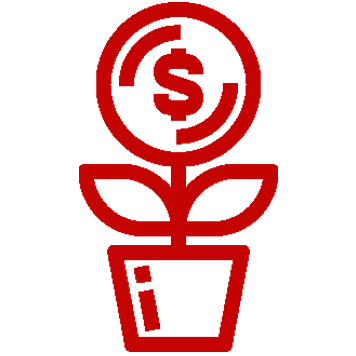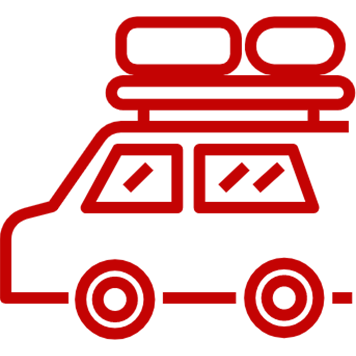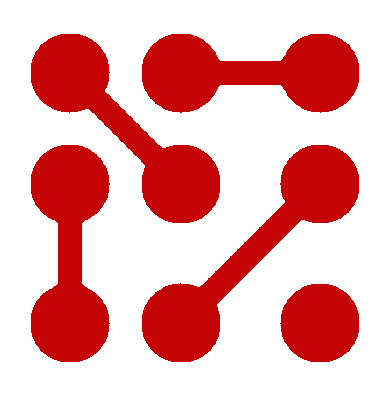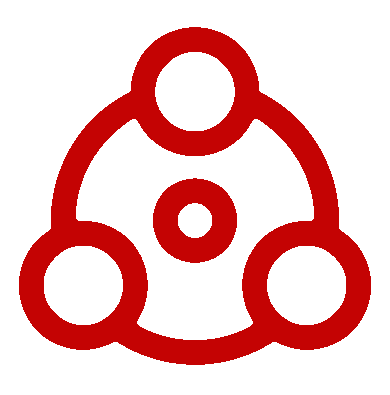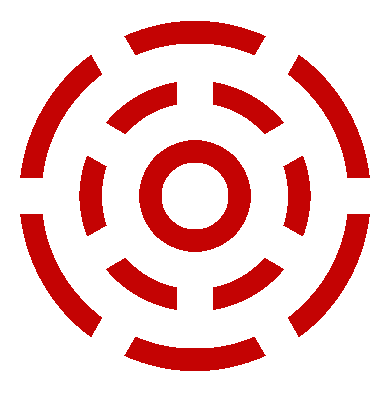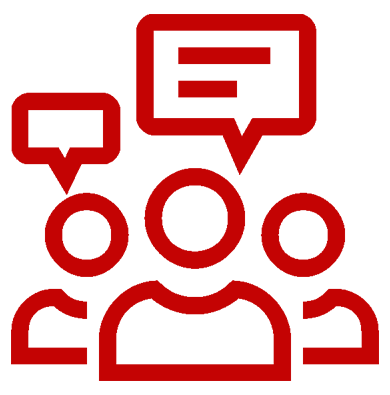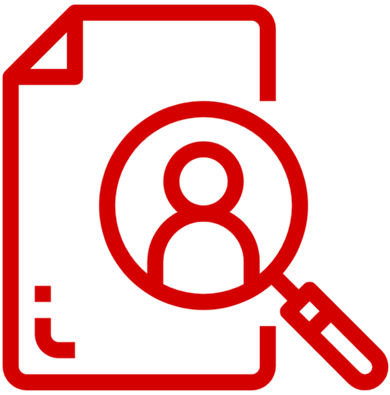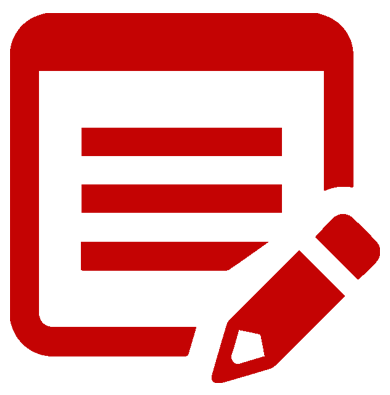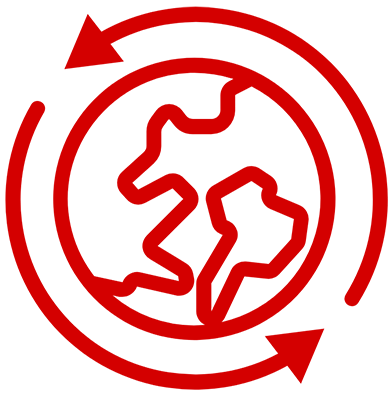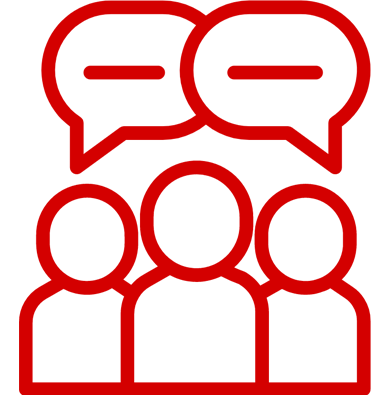External reference mapping (live)
Ingenious Enterprise serves to be the middleware between your market data and your internal systems. Therefore, we want to make it easier for you to map data from one system to the other.
- Append internal tracking ID information
Benefit: By being able to append your internal tracking ID information, you are able to trace the tracking information (touchpoint type, advertiser, partner, ad space and ad media) in the manner you need. You will be able to continue to use your internal ID mapped onto the Ingenious Enterprice platform’s hierarchical structure.

Here you can create new external mappings to each system that you have. This automatically creates a unique customisable placeholder in your tracking parameter.
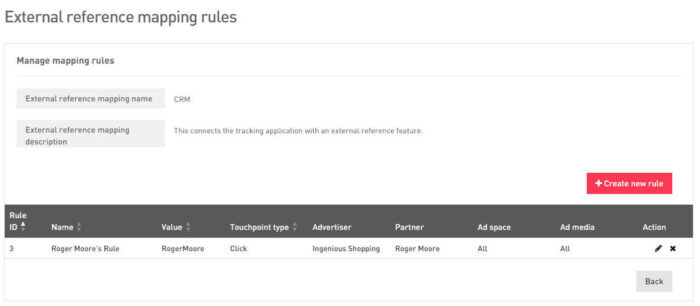
For each external reference mapping, you are able to create rules according to your needs, so you can determine which information of these tracked information should be mapped.
Discounted order value (live)
And now, here is a massive benefit for all clients doing deduplication on the Ingenious Enterprise platform. Most make use of special offers and vouchers for a limited period of time to boost sales. While Ingenious Enterprise has always delivered the net discounted order value to your marketing partners for the accurate amount of commission, the figures displayed on the platform was the amount that has not yet been lowered by the discount (e.g. a voucher).
- New placeholder to display discounted order value
Benefit: In line with serving as the middleware, we have created a new order value parameter that enables you to view the discounted order value for every transaction, so that there will be a smooth alignment between your Ingenious Enterprise platform and your internal systems.
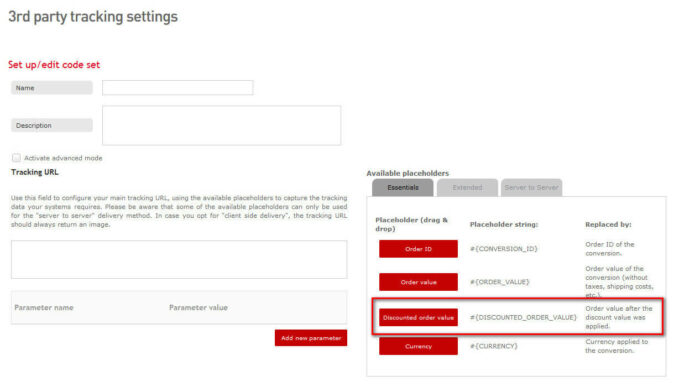
By selecting the placeholder “discounted order value” in your 3rd party tracking settings, you will be able to view order values lowered by the net value of the discount in your transaction reports.
Payment method (coming soon)
Ever wondered what your clients have been using to make payments for their orders? Now you don’t have to leave it up to imagination anymore.
- View payment method in your transaction reports
Benefit: We’ve included the parameter “payment method” to the conversion pixel, which means you will now be able to see what payment methods have been used for each conversion. This is useful for your business, for example if you have preferred banking partners that you wish to boost. Should credit cards be used by most of your clients, it may be useful for your business to further optimise this particular payment process.
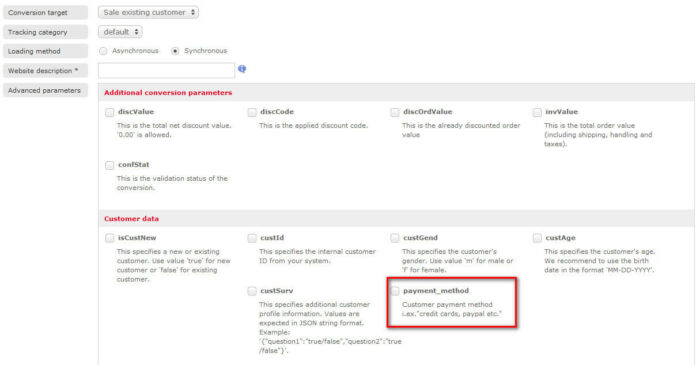
In order to track the payment method, go to the tracking code of the selected advertiser and activate the parameter “payment_method” to start tracking this information.
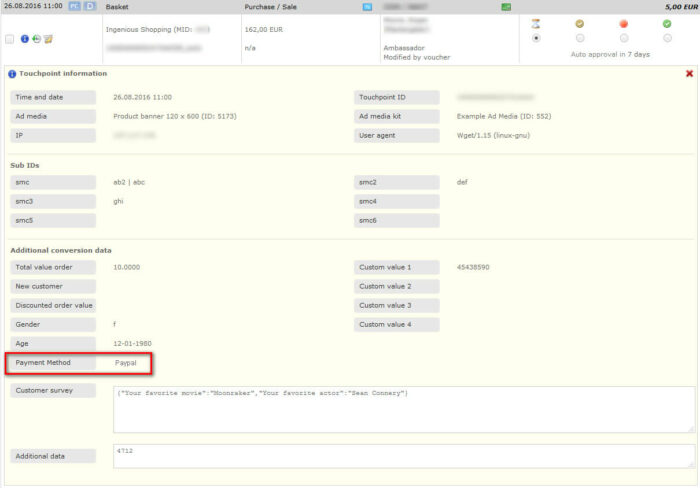
When the “payment_method” parameter has been activated, you will be able to view the data when you expand each transaction in your reports.
Tracked currency (live)
If you have presence in multiple markets, you may want to view your transactions in your preferred currency or in the original currencies that the customers used to pay for the transactions. Now, you will be able to select the option you prefer.
- Display transactions in the currency you want
Benefit: Should you prefer to view the transactions in the original currency, you will be able to do so!
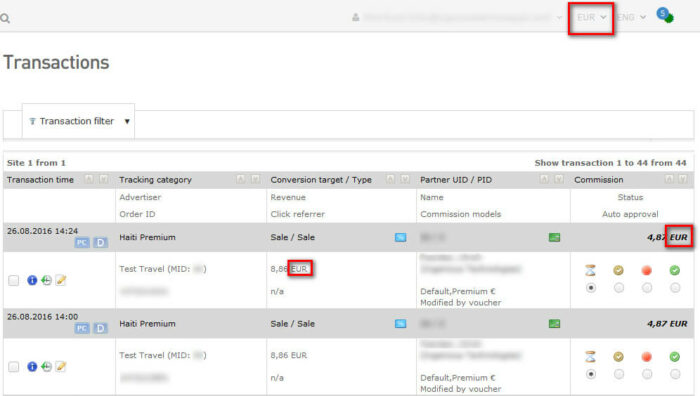
By default, your transaction reports display all figures in the preferred currency you have selected for the platform, even if the transactions took place in other currencies.
By selecting “show tracking currency” in the filter, you will also be able to view your transactions in the original currency they took place in.
In several weeks, you will be able to manage your single attribution thanks to the brand new configurator autonomously! The next project in line will be to develop the configurator further to support multi-attribution!