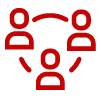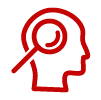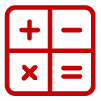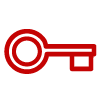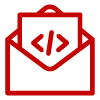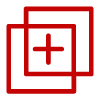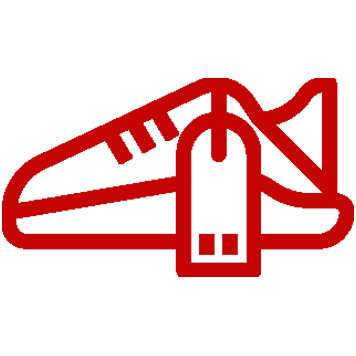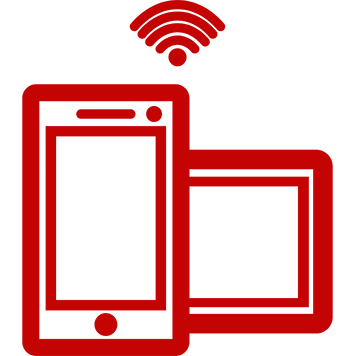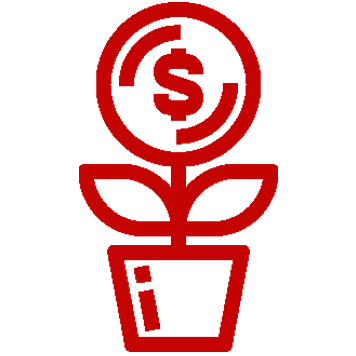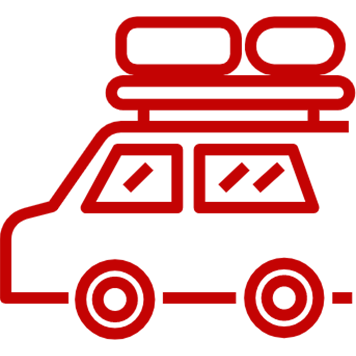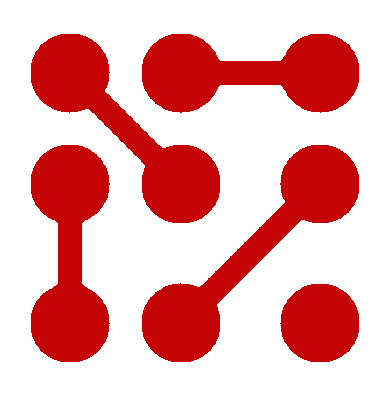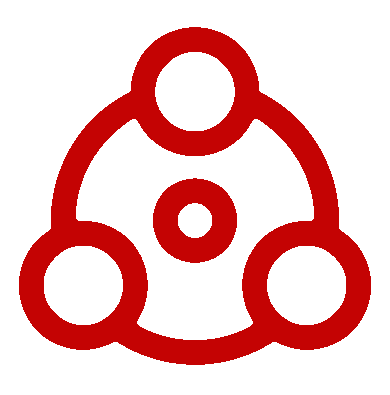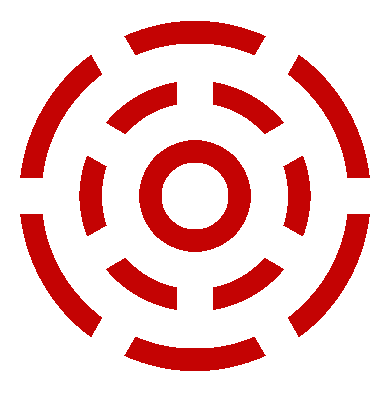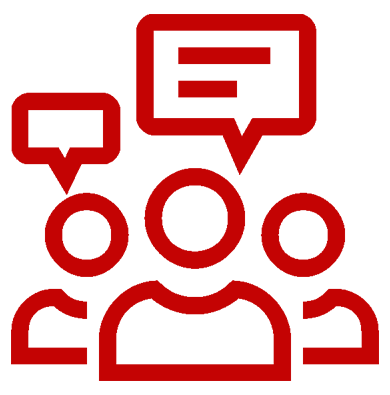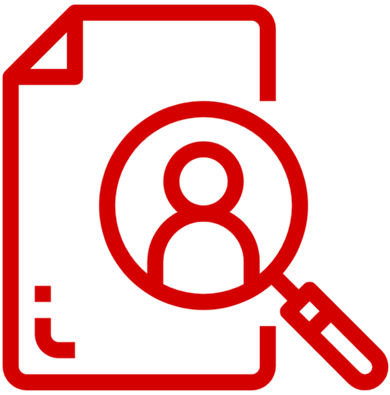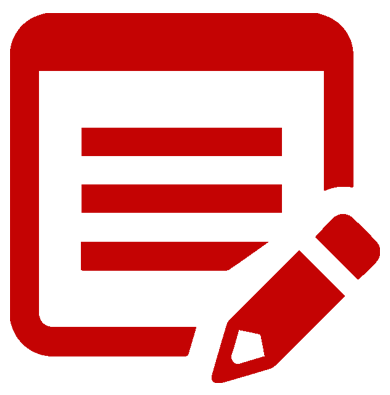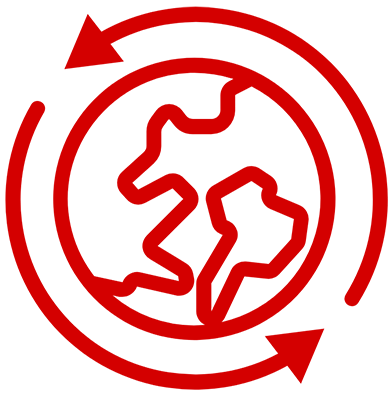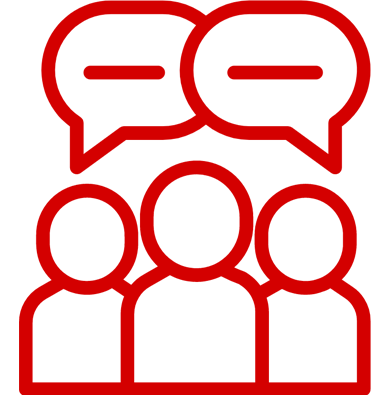Transaction Reports
We have redesigned the transaction reports on the partner user interface, so that partners are now able to access more data relating to the transaction that they have delivered. They will be able to view every transaction clearly, as well as its basket information (such as product and amount purchased) and click information (such as ad media clicked on). Now, they can gain the transparency that they need!