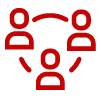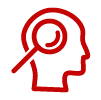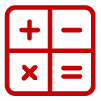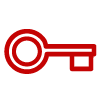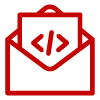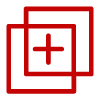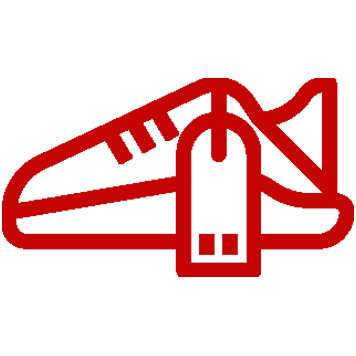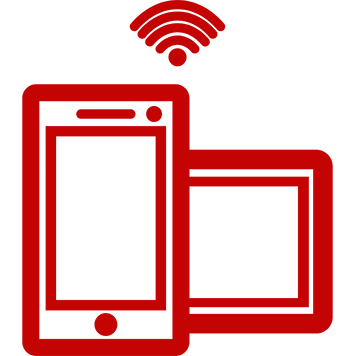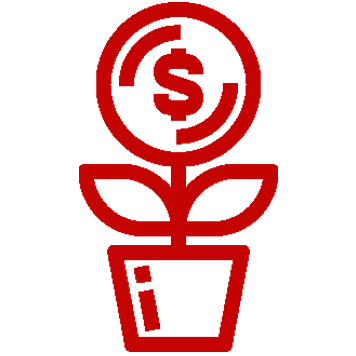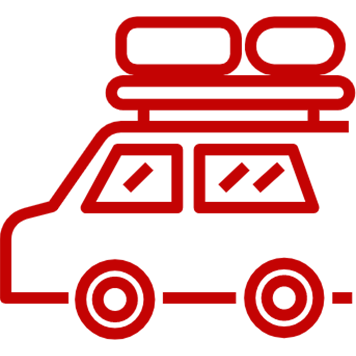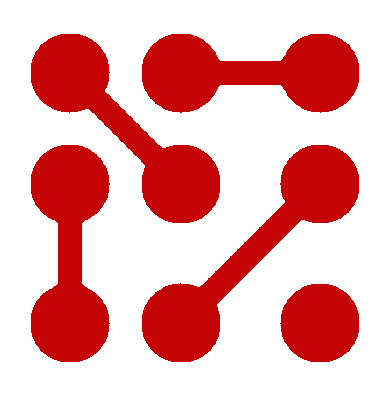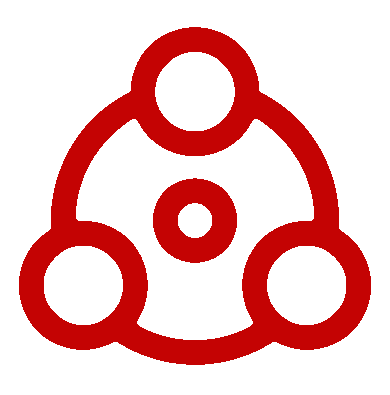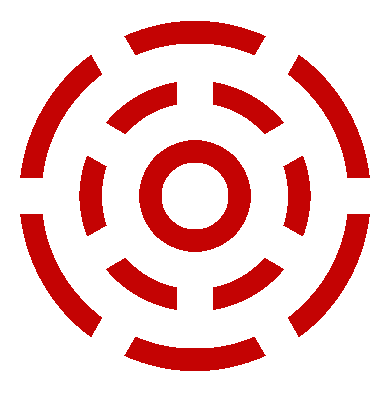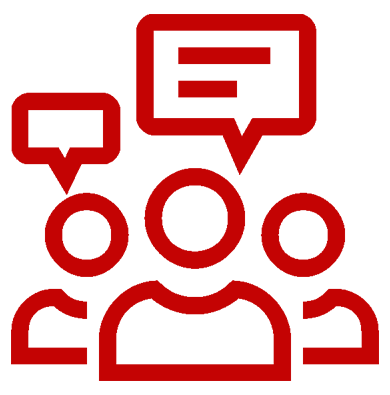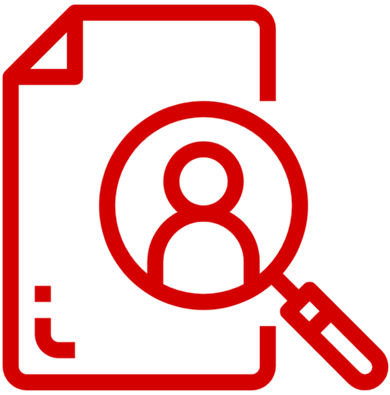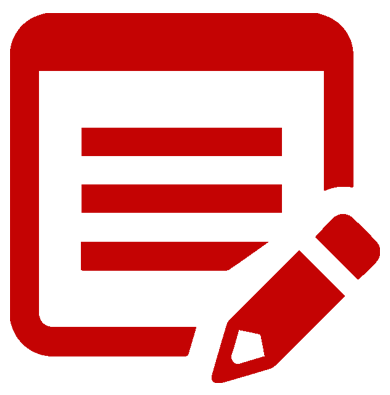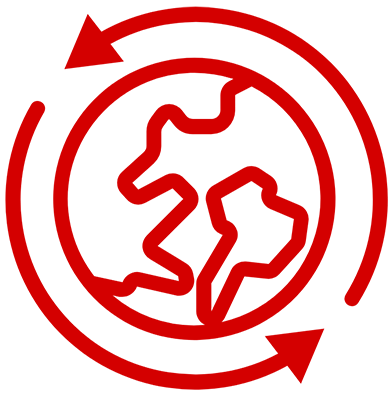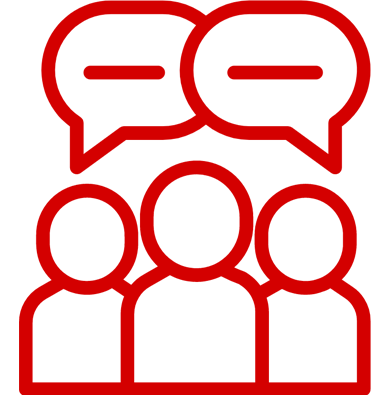Updates for advertisers
Basket validation
Your basket validations are about to get easier and better than before! Now, you no longer need to alter the price, quantity or commissions for all your rejected transactions. Instead, when viewing your open transactions, you can now alter the status of these transactions with the choices: open, confirmed or rejected.
Should only selected items within a transaction be rejected, the rejected figure will be shown in the basket overview in red, next to the new net sales figure. This means that you will gain better insights at a glance of all your confirmed and rejected order value, as well as keep accurate historical records of your transactions for better analysis!
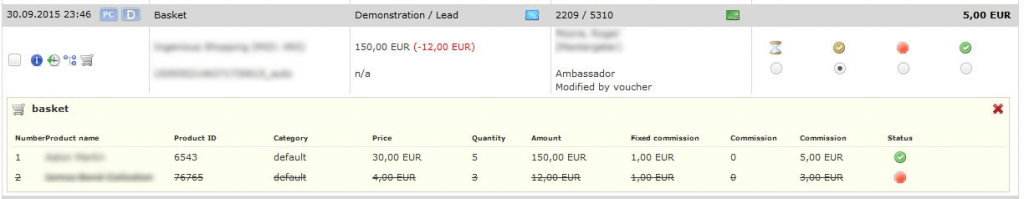
Preview of rejected items in the basket overview. All rejected items will be struck through with the exact quantity and amount still present. Cost of rejected items will be removed from the total amount.
Partners’ payability
Had trouble figuring out which partner’s billing information is accurate, and which is not? Don’t fret – from now on, you can see at a quick glance whether these partners are payable partners, non-payable partners (incorrect or missing billing information), or that they are still undergoing processing from the system. These can also be filtered out when searching for payable partners only, for example. The creation of partner billing documents for non-payable partners will be disallowed.
Ingenious Enterprise will automatically process your partners’ billing information, so that you win efficiency.
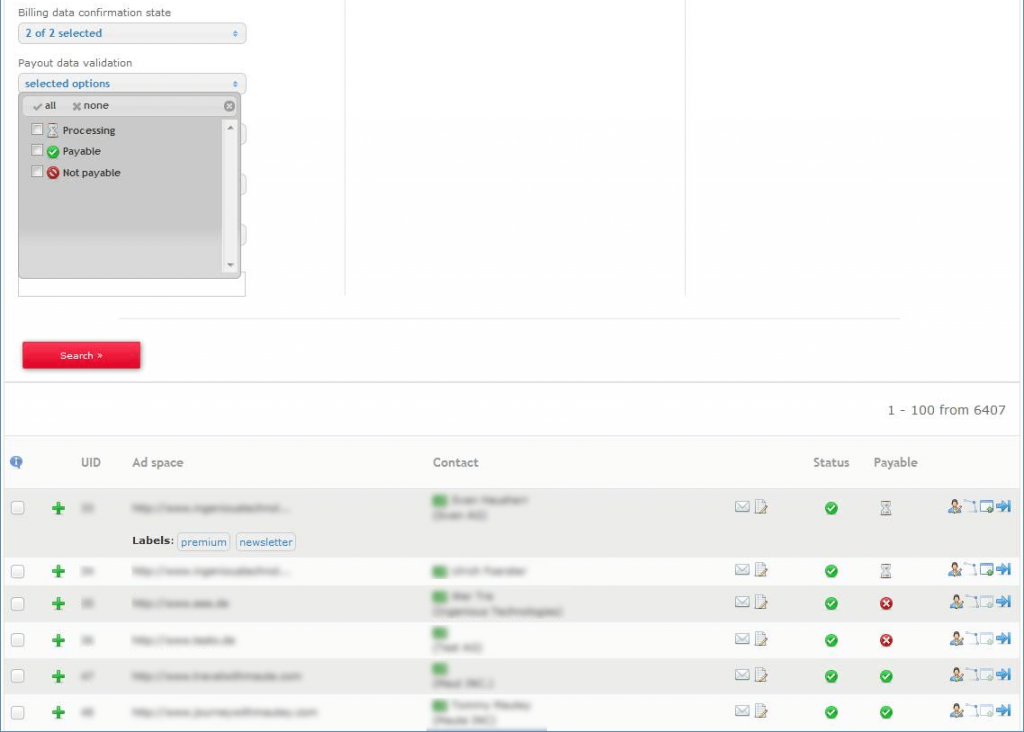
All partners will now receive a status icon of whether their billing information is correct, i.e. whether they are payable.
Partners’ ad space preview
Having a difficult time going through a large list of those, who have applied to be your partner? This new update will help you gain a better impression of your potential partners. From now on, you can get a quick preview of how their websites look like – and whether their websites exist. We have introduced a new field below the website that automatically detects the URL and automates a preview image. When the website does not exist, the preview will fail to be generated. Get a quick peek now!
Wildcard vouchers
Are you managing numerous voucher codes? Good, because things are about to get even better. We’ve now implemented a “wildcard” possibility in our voucher code functionality. This means that you can now either specify the voucher code directly (e.g. Voucher_1, Voucher_2, Voucher_3) or specify only a part of the voucher code and use a wildcard (e.g. Voucher_*, Vouc*).
If there is a voucher code that applies to more than one wildcard, the system will apply the most restrictive rule. So if “Voucher_2” was used in a transaction, the system will match it to the wildcard Voucher_* instead of Vouc*. Simplify your voucher management now!
Partner labels
Not just advertisers can be categorised, partners can also be tagged with labels! This not only allows you to filter them out more quickly when studying the performance of your partners, you will also be able to speed up the communication process with them. For instance, should you have just one newsletter to send to selected partners, you could tag the selected partners with “newsletter” as a label. Should you have various newsletters, you could simply tag the partners with various labels that makes most sense to you. Following which, when completing the newsletter preparation, you can set the newsletter recipients according to these partner labels. Save time and resources now!
Previously rejected partners
Made a mistake rejecting a partner? If you have changed your mind about a prior rejection, no problem. Simply go to “Admit new partners” and select the box “show rejected partners, and all your previously rejected partners can now also be viewed and reaccepted to be your partner!