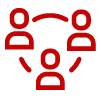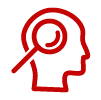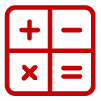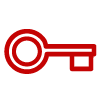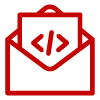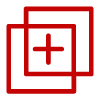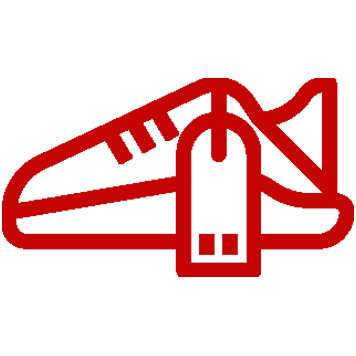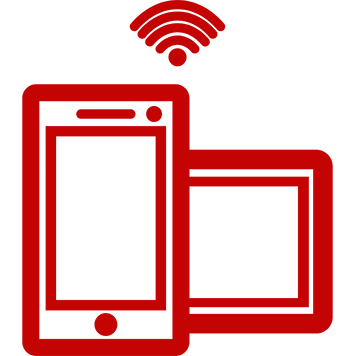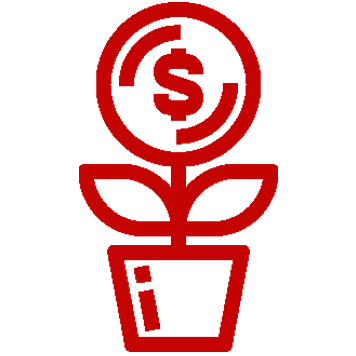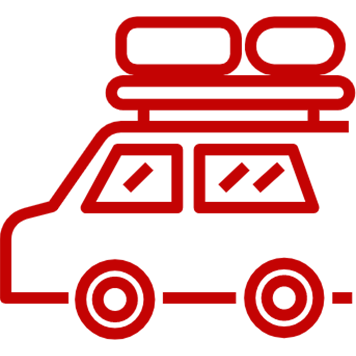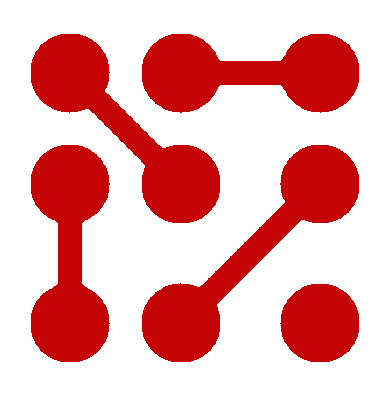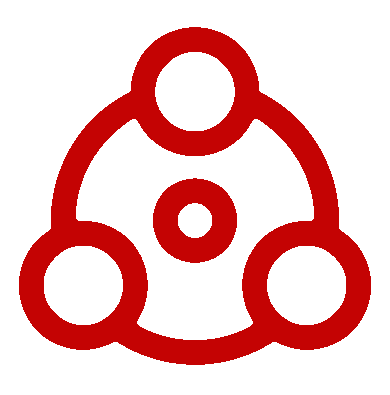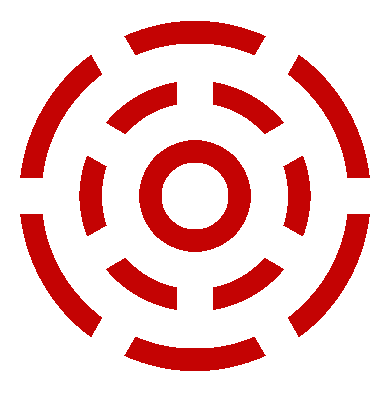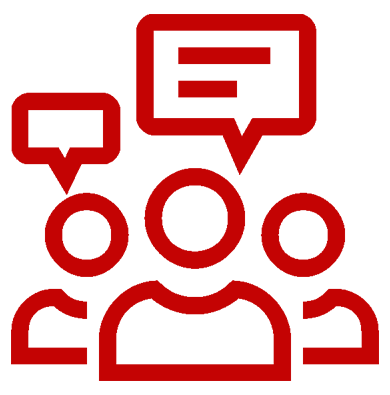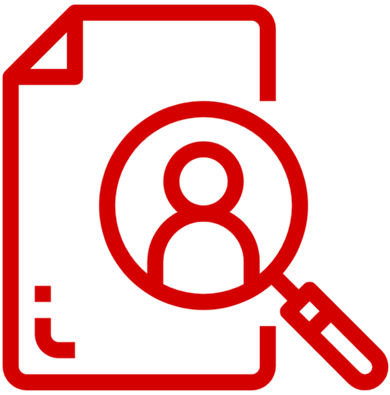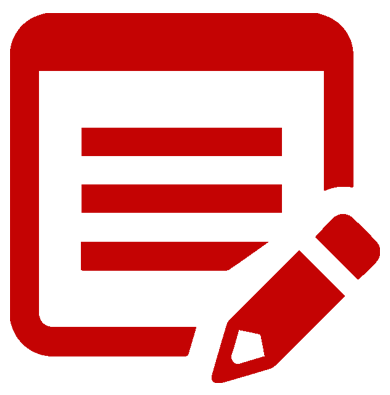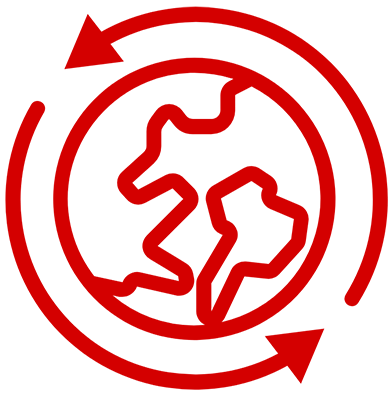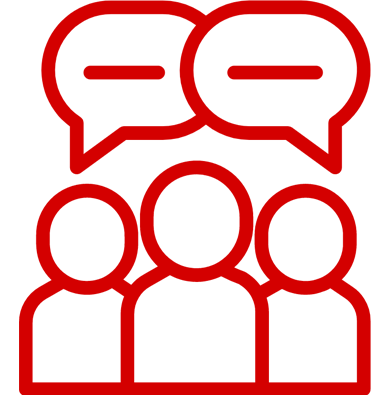Updates for both advertisers and partners
Advertiser labels
Network owners are now able to tag their advertisers by giving them one or more labels according to segment (e.g. travel, lifestyle) or location (e.g. Germany, Europe) or any other segment that makes sense for the businesses. This can be done within the general advertiser settings. This enables easy filtering when conducting a search, and for network owners to gain a better overview of how their advertisers of a particular segment.
Partners will also be able to view these pre-defined labels on their UI, and are able to filter them out easily.
Ad Media Check
The brand new link in the menu that says “check ad media URL” now serves to increase efficiency for all Ingenious Enterprise users. Both advertisers and partners will be able to verify if the ad media URL is the right one and is properly functioning. Simply input the URL of the ad media and the system will automatically verify it. The verification process will even break it down, so that you will be able to isolate the error in the URL. More information can be found in the screenshots below.

Both advertisers and partners will be able to check their ad media URL by clicking on the top menu and entering the URL here.
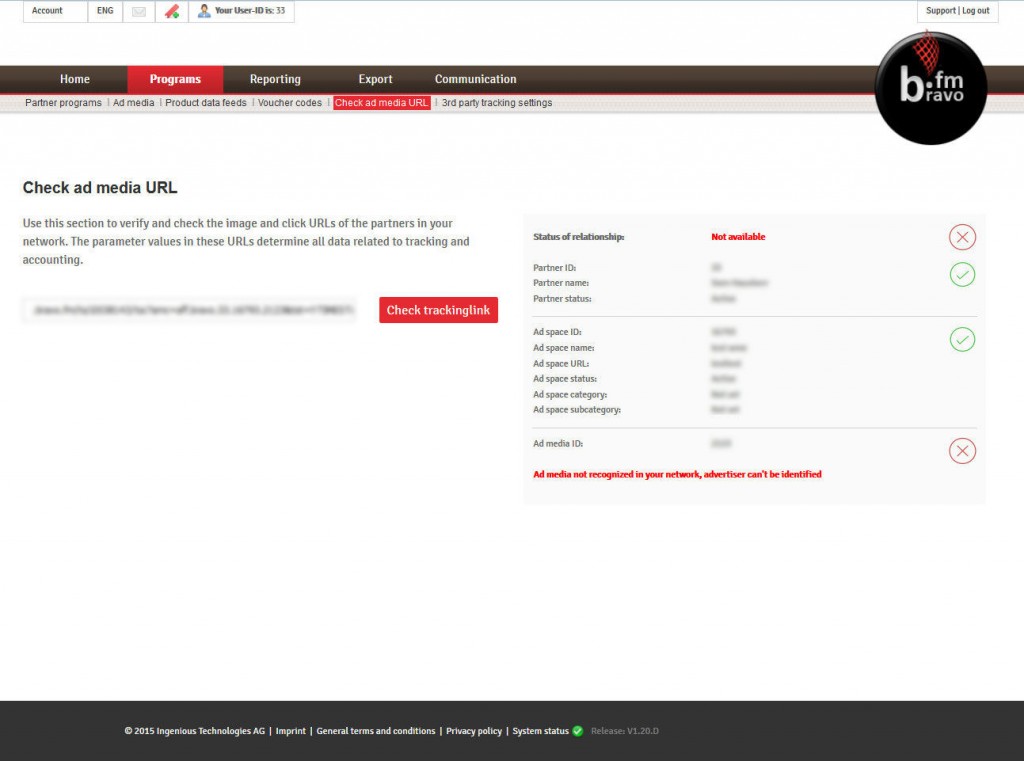
When the ad media cannot be verified due to a false URL, you will be able to see that the status is inactive.
Partner programme setting
As a network owner (for both advertisers and partners) setting up your private network, you now have the option to decide whether you would like your partners to enter their full billing details before they are able to proceed. This can be done via the checkbox under Partner Registration in the Network Setup page.