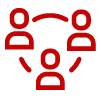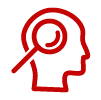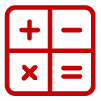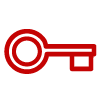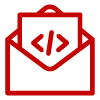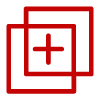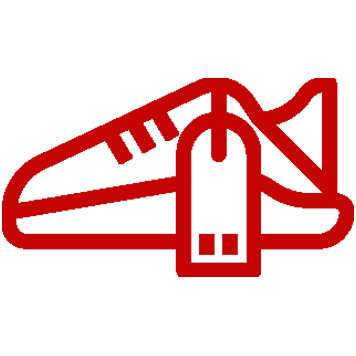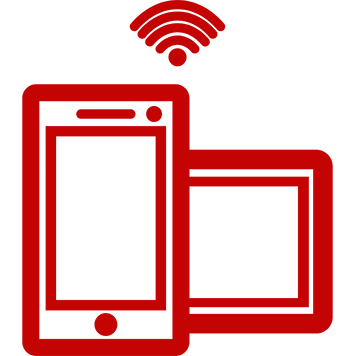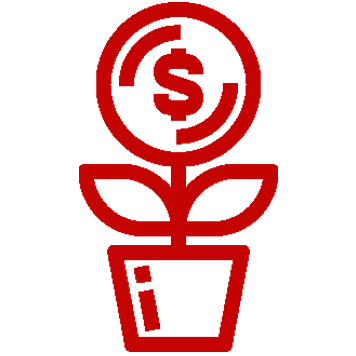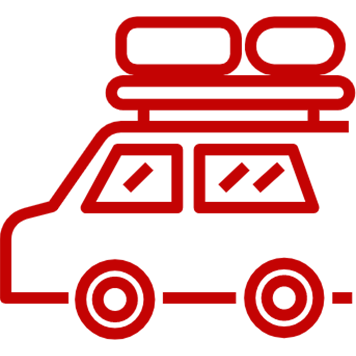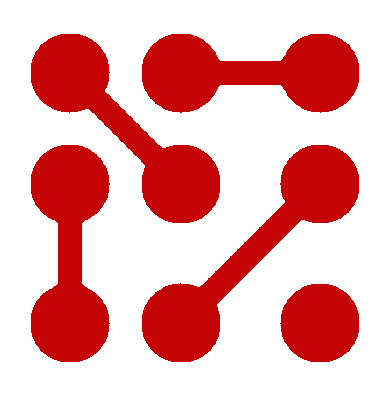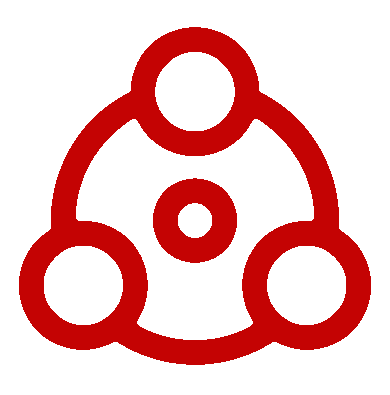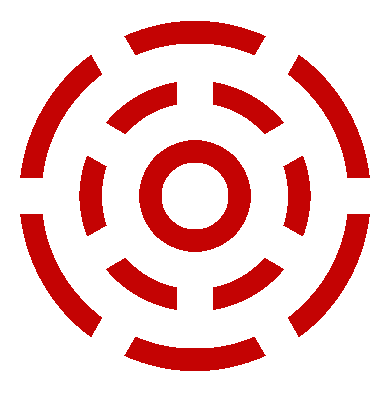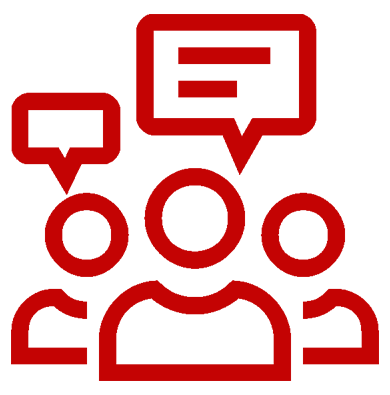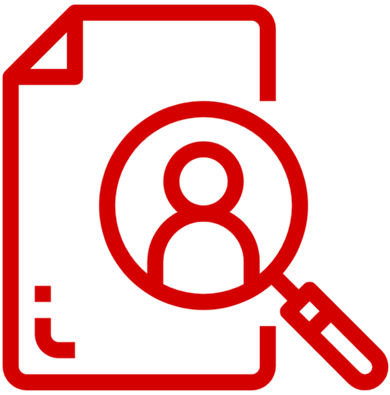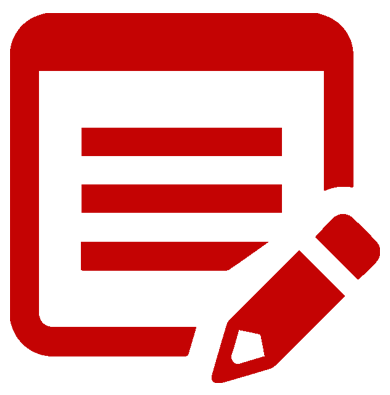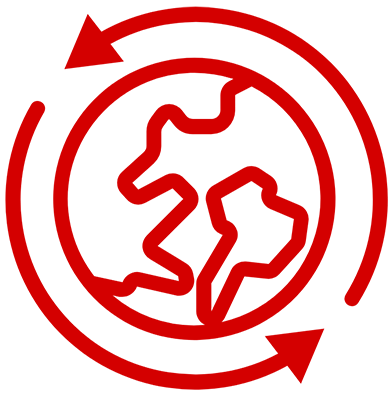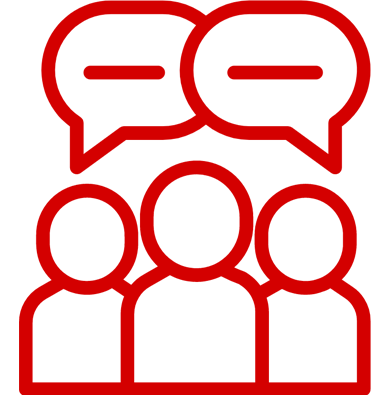We’re excited to announce the launch of a new innovative banking feature on the Ingenious Enterprise platform, which allows you to speed up and complete your financial processes without leaving the user interface.
The first look of the new banking feature
By clicking on the Banking functionality, you will be faced with the following screen. If this banking feature has already been integrated in the backend for your network entity, you will be able to click on the “Connect” button. You will then be prompted to log in with your online banking user and password.
Upon successful login, you will be able to gain an overview of the selected account balance, as well as all incoming and outgoing transactions.
By selecting on “Outgoing”, you will see all confirmed invoice notes. The breakdown of the invoice notes can be found in the PDF documents next to the creation date. Only the sums below your account balance can be instructed for payout. You can select one or multiple transactions and select “Instruct payout” to complete the payment. 
By selecting on “Incoming”, you will see transactions that has been paid to your entity. You can then map them to the respective invoices, so that it becomes clear which of the invoices has been paid.
How do I start using it?
- Contact the Ingenious operations team
Ensure that the backend for this banking feature is integrated for your network entity. - If you don’t already have one, create a Fidor bank account
Allocate the appropriate sum for your marketing activities here.
(All banking information will be kept confidential and invisible to Ingenious.) - Log into your Banking feature on Ingenious Enterprise
Enjoy a hassle-free cost-efficient financial process!
(And inform your partners that if they had a Fidor bank account as well, they would be able to receive payment in real-time!)